Mount EBS EC2 Test
Mount EBS EC2 Postgres Test
-
Identify EBS Device:
- SSH into each instance.
- Run
lsblkto list block devices. - Find the EBS device (e.g.,
nvme1n1).
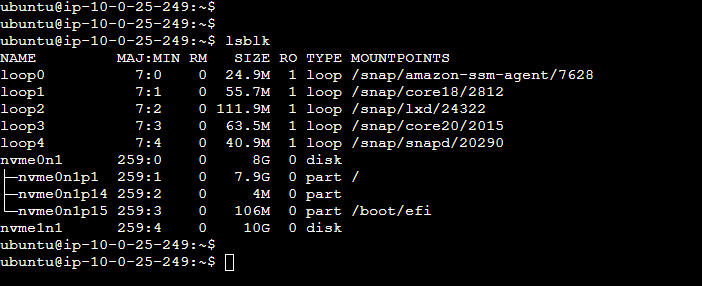
-
Check if EBS is Empty:
- Run
sudo file -s /dev/nvme1n1. - If empty, the output will indicate ‘data’.
- Run
-
Format EBS (if needed):
- If empty, format with
sudo mkfs -t xfs /dev/nvme1n1.
- If empty, format with
-
Create Mount Point and Mount EBS:
- Create a directory:
sudo mkdir /backup. - Mount EBS:
sudo mount /dev/nvme1n1 /backup.
- Create a directory:
-
Verify Mount:
- Run
df -hto see the mounted file systems.
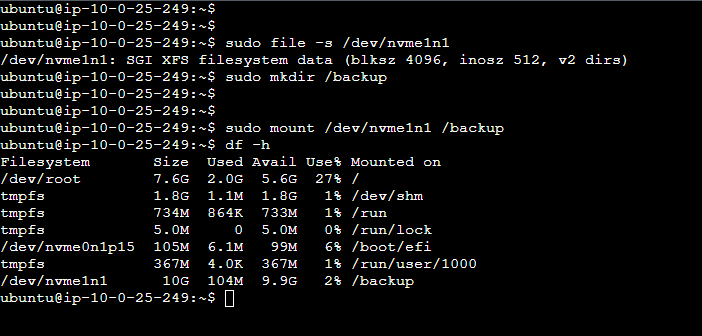
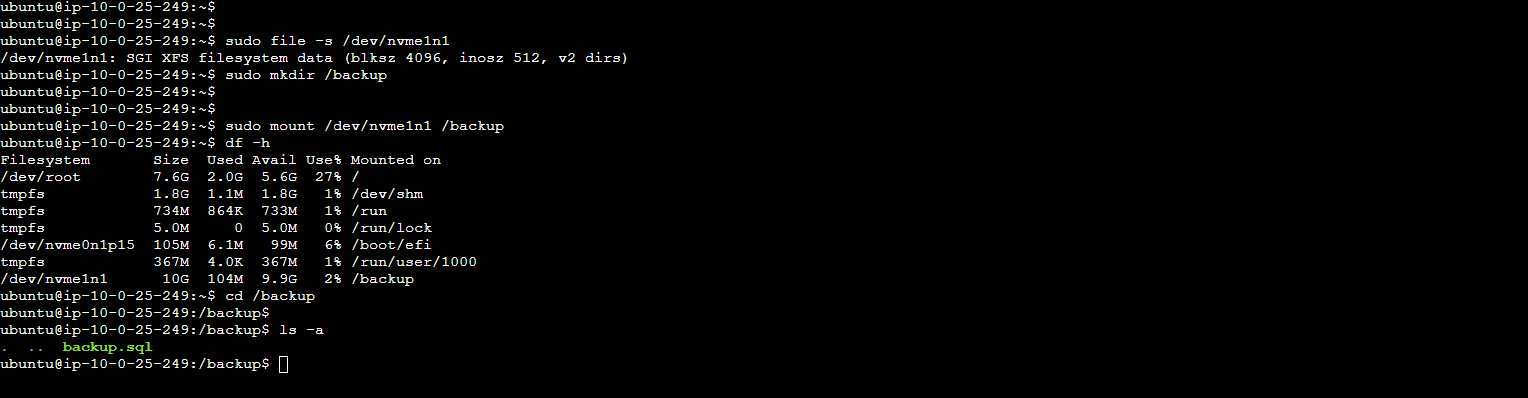
- Run